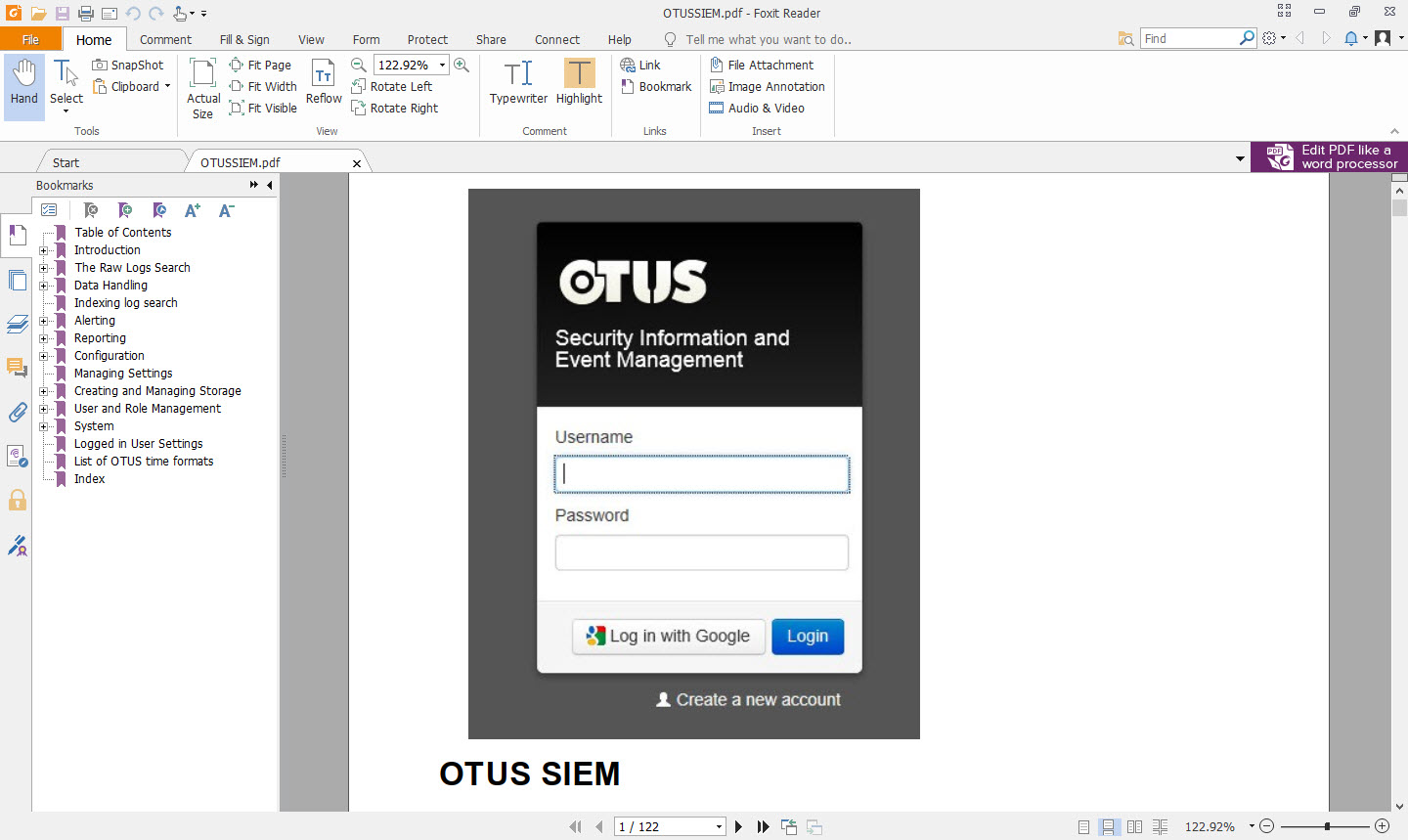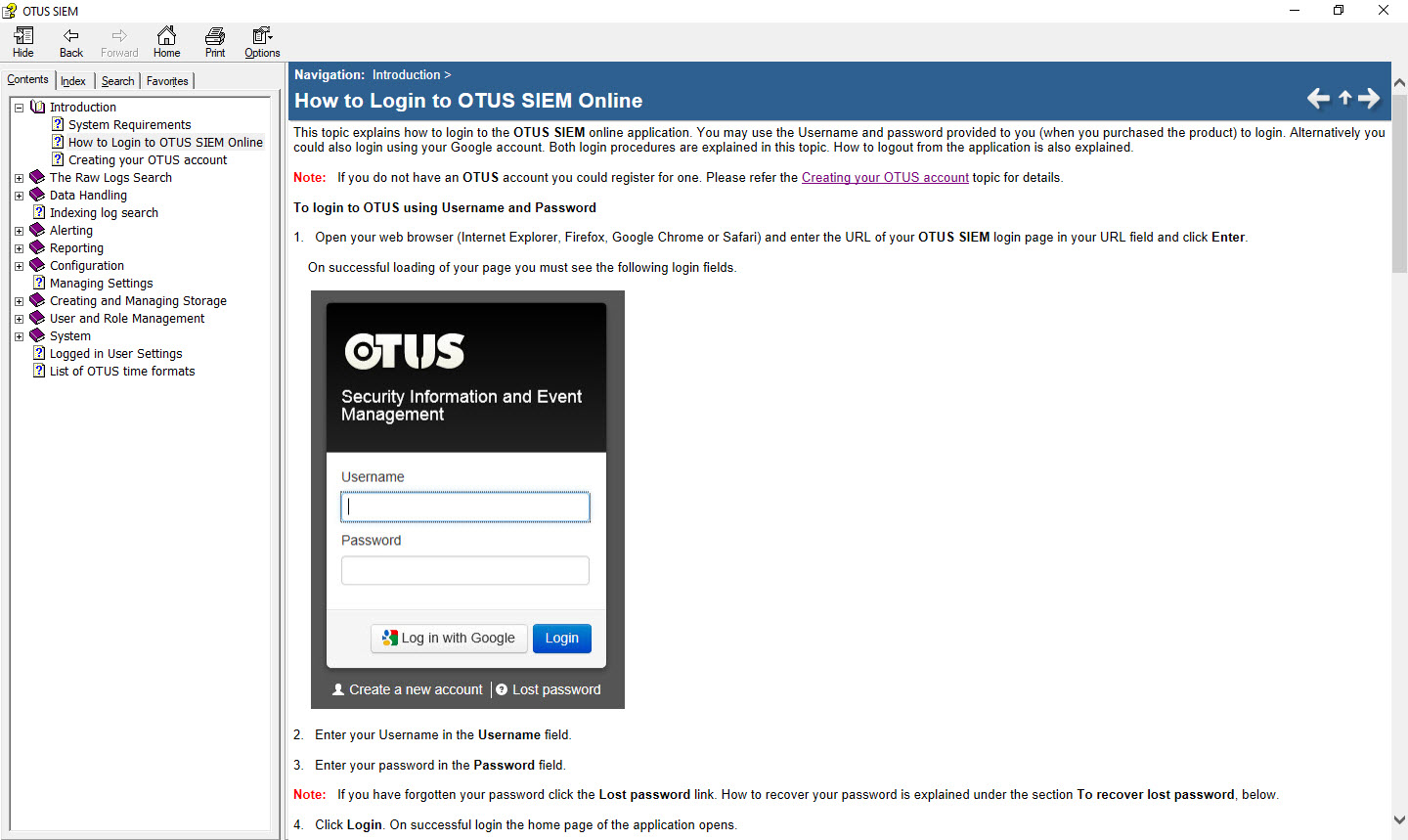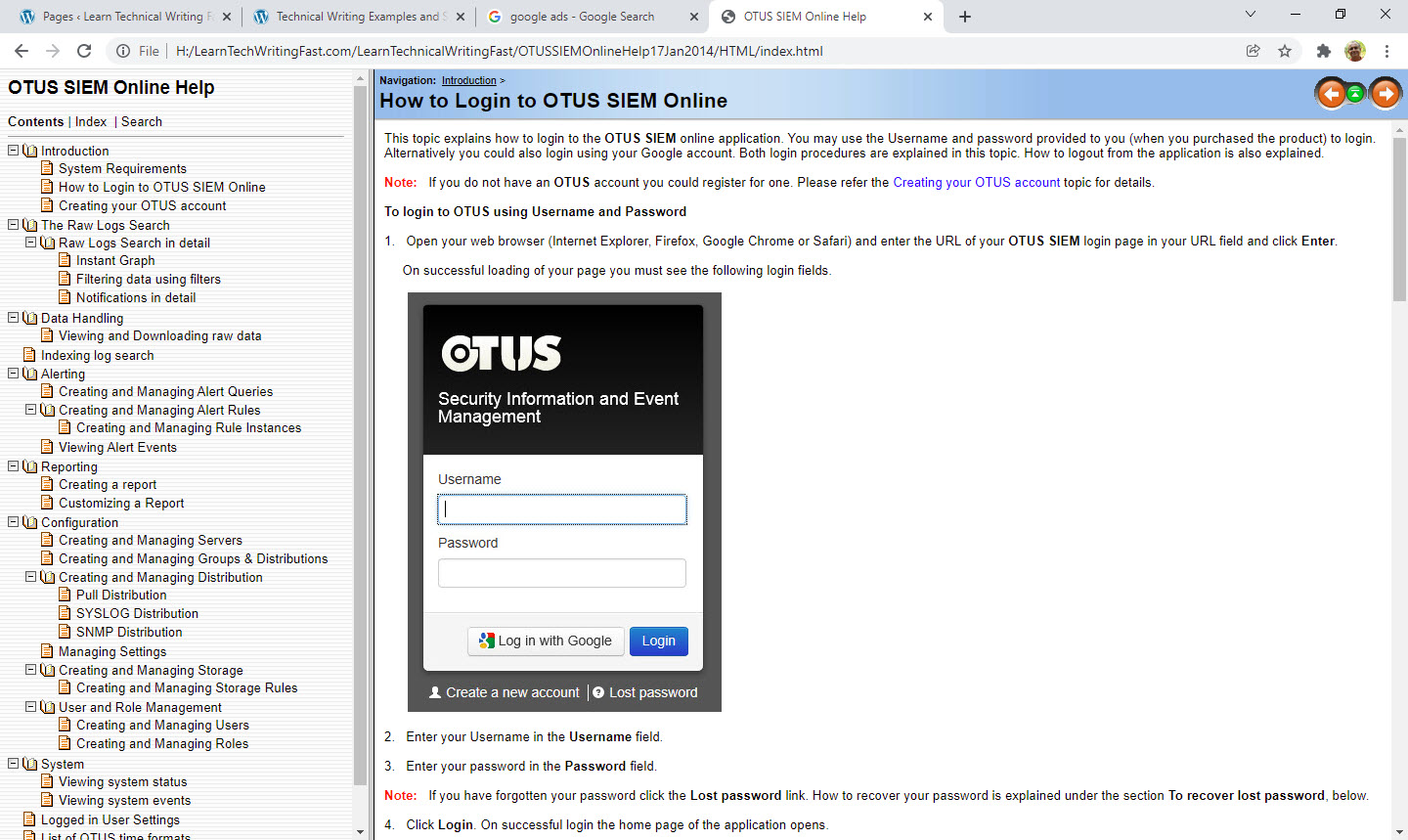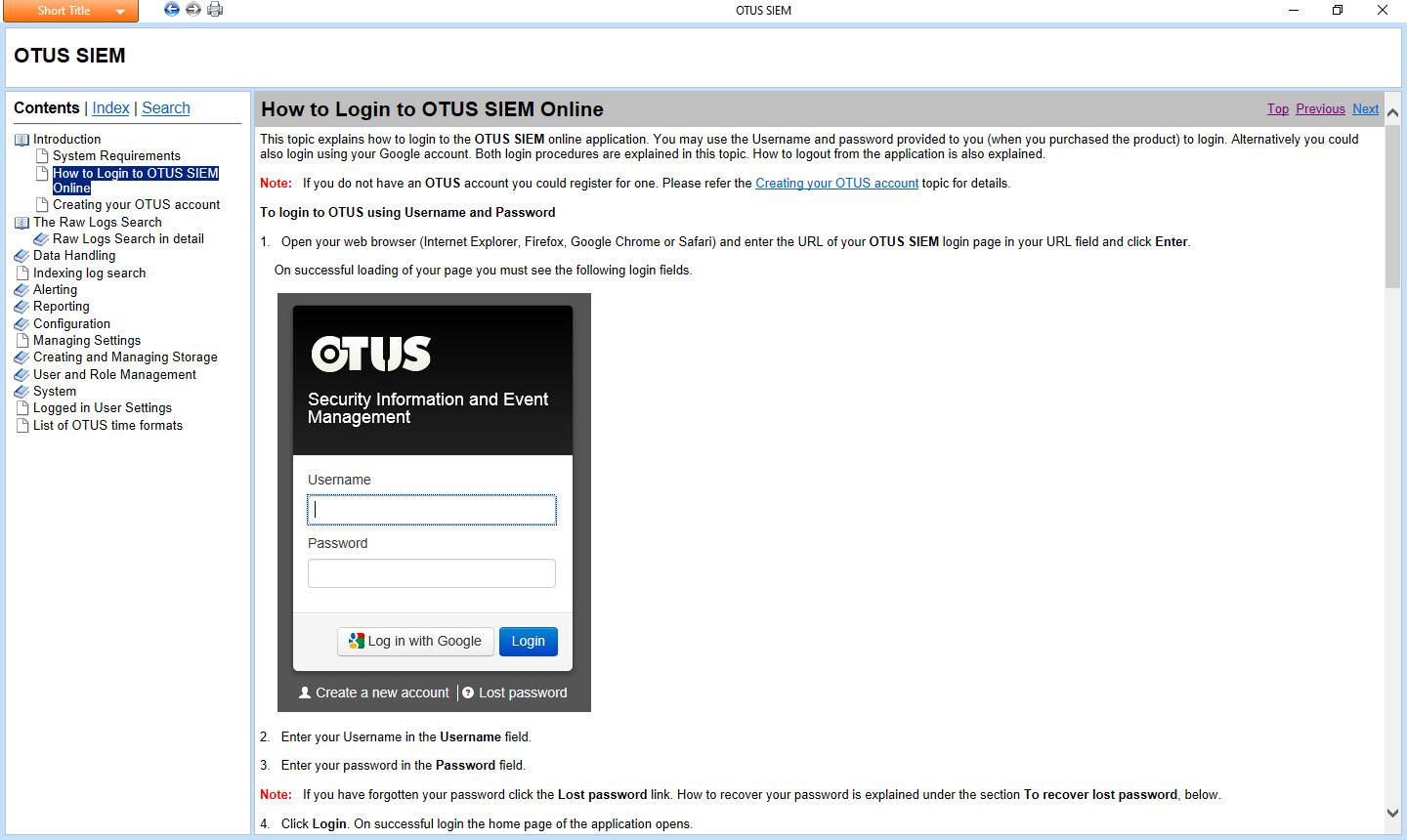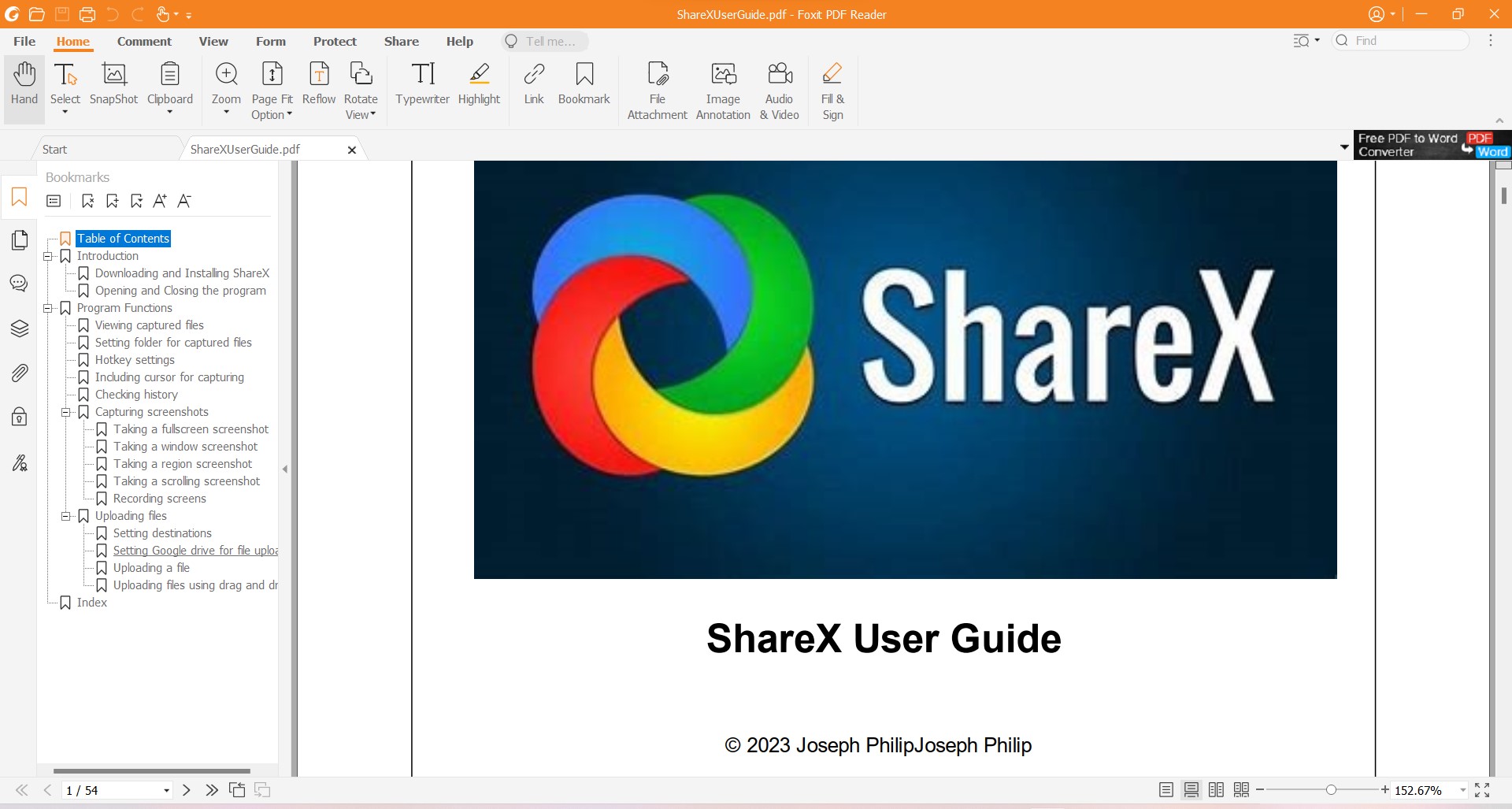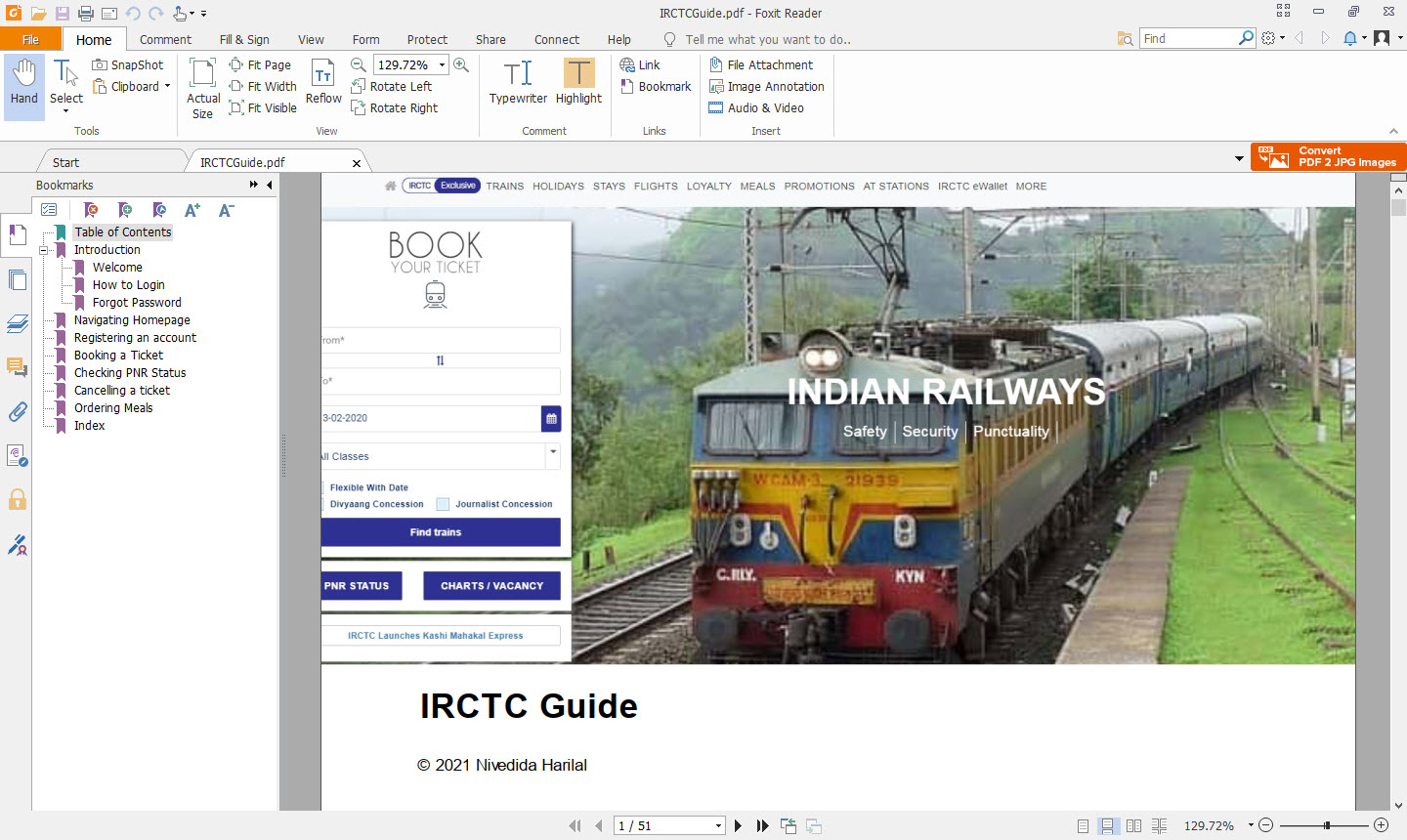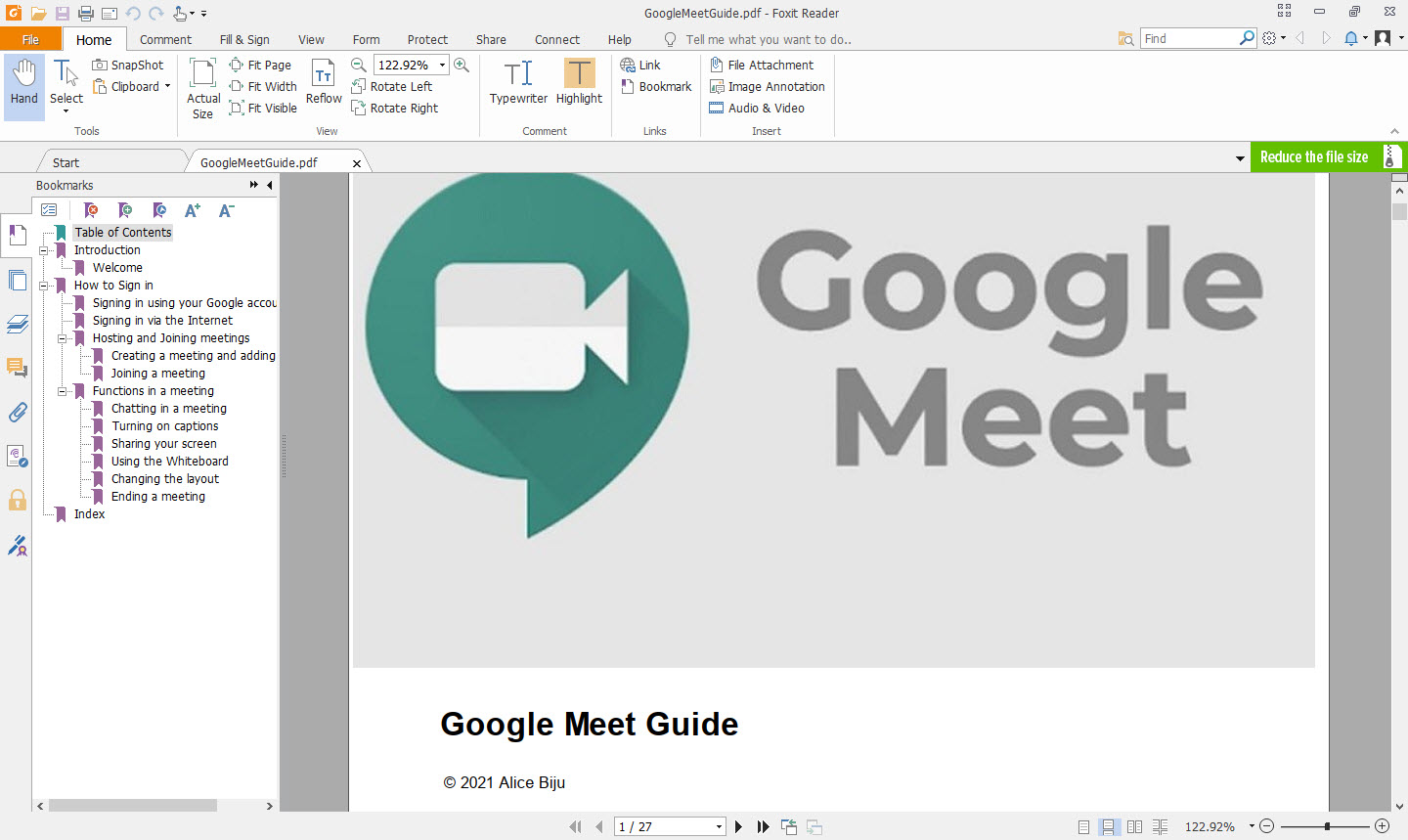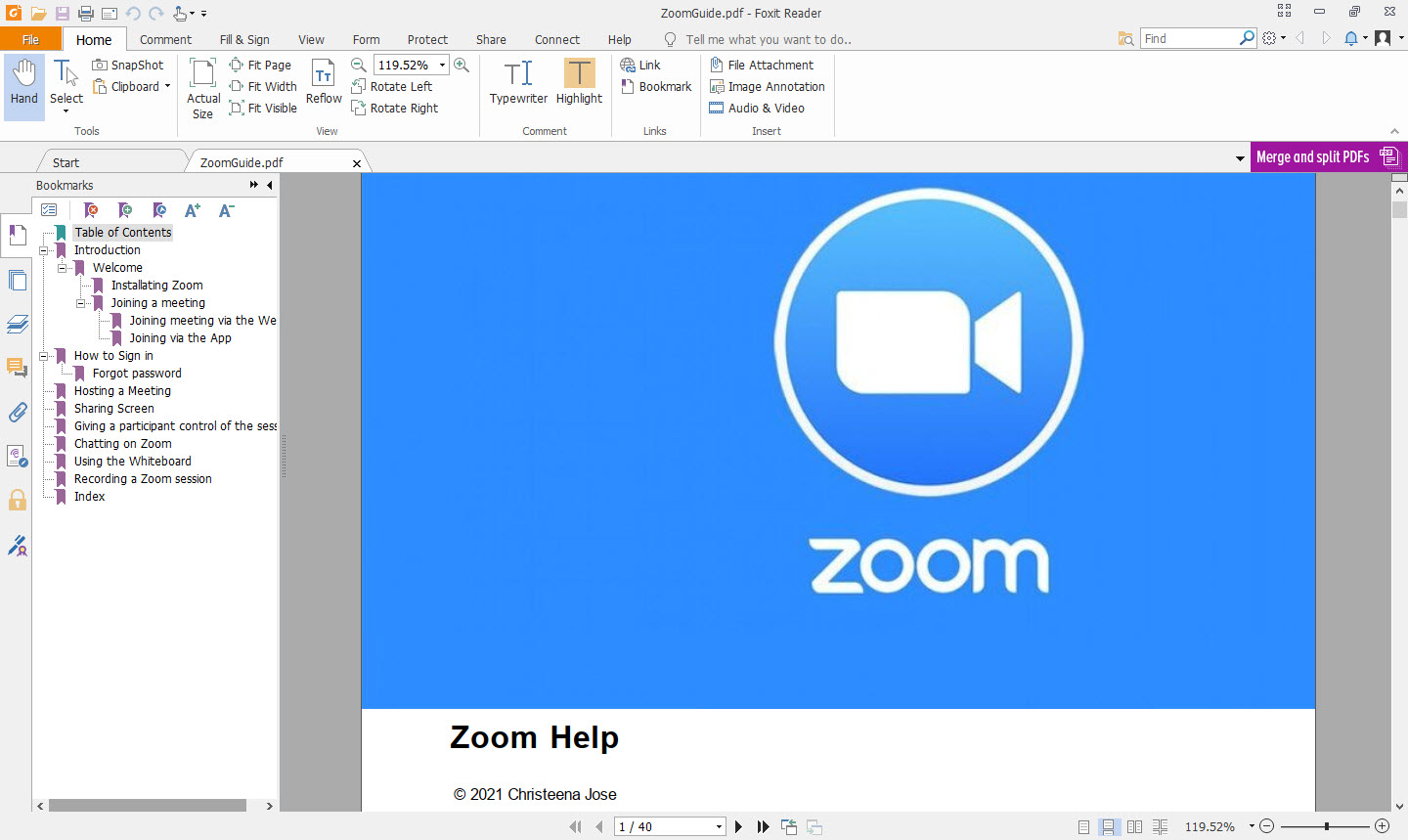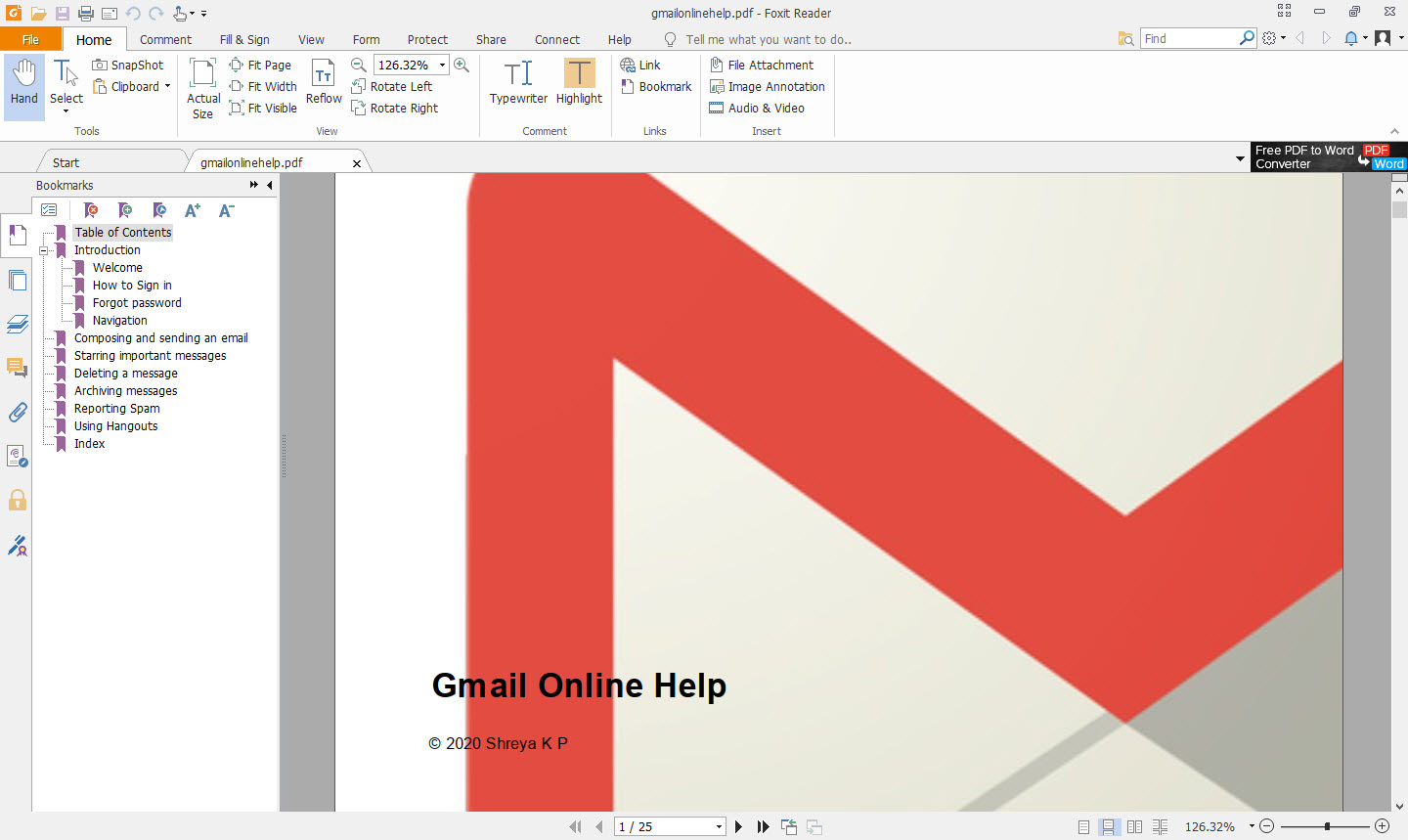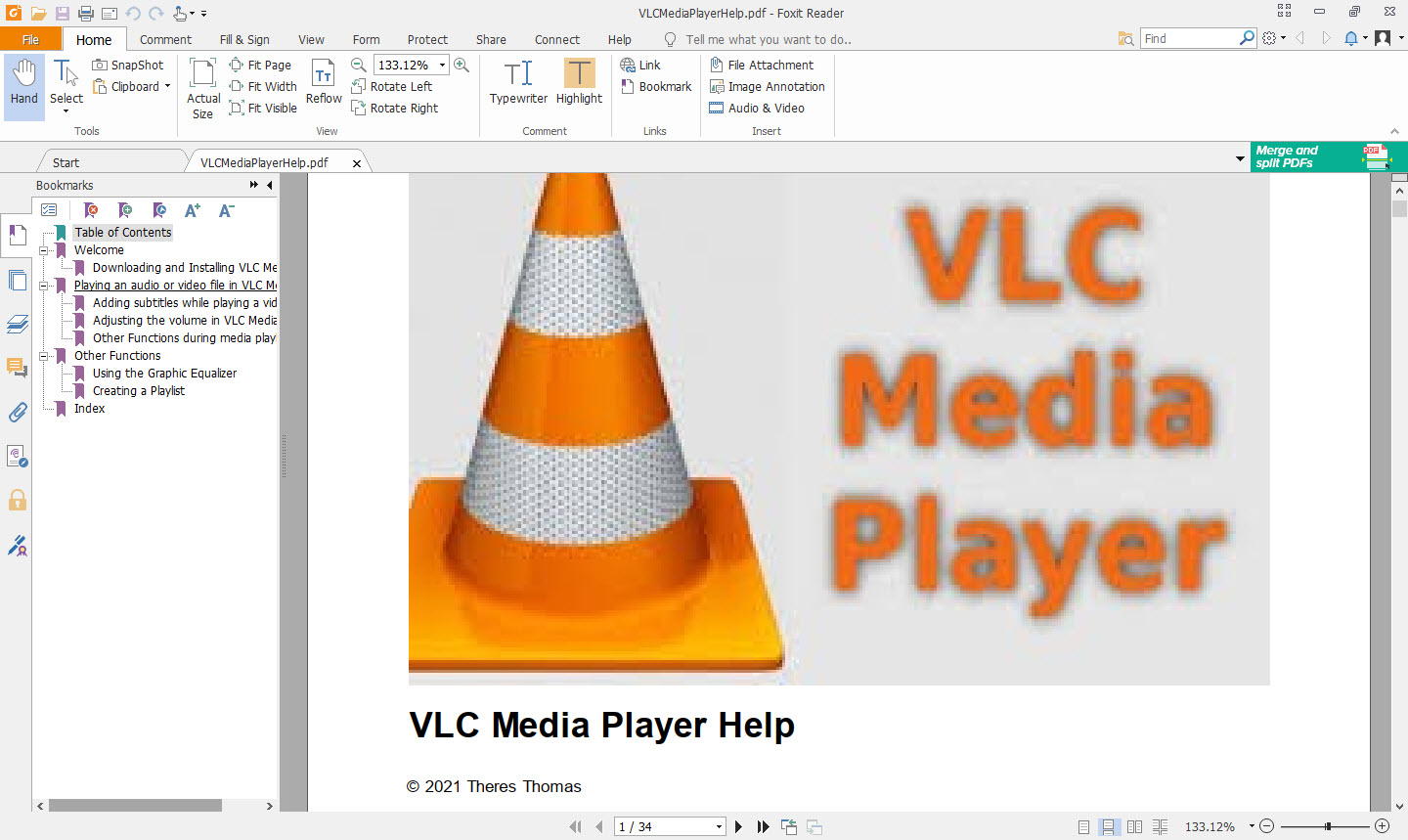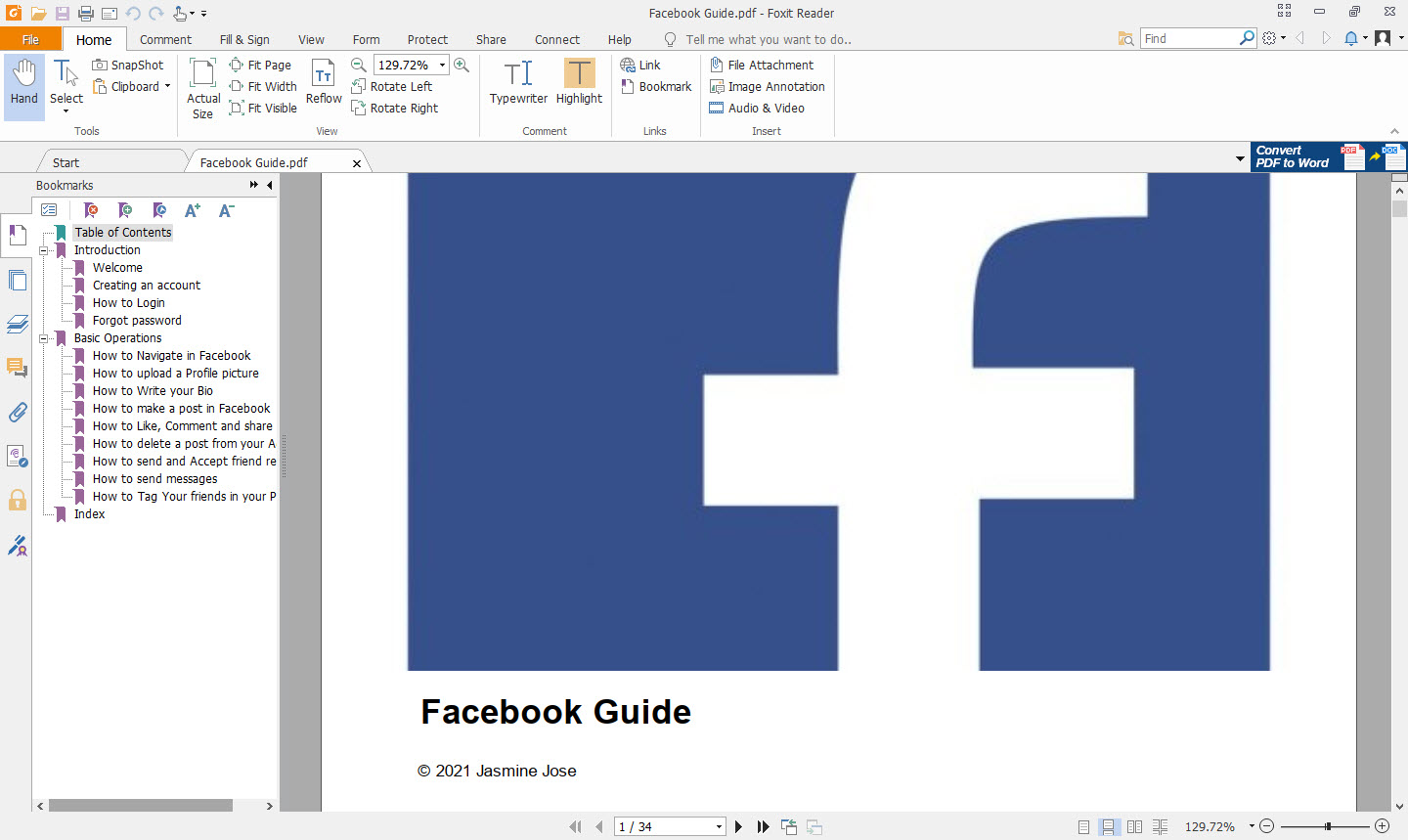Technical Writing Examples and Samples
On this page you will find various technical writing examples. Instructions are also provided on how to view and download these files.
In the first example we’ll look at a product called OTUS a Security Information and Event Management (SIEM) Software. I did this for a client in Croatia way back in 2014. I used Help and Manual to generate all these 4 different types of output. More formats such as ones for the Kindle (MOBI), Apple (ePUB), MS Word, MS Visual Studio Help can also be generated from this one single source of documentation. This is basically why we use a Help Authoring Tool (HAT) where just one source of documentation is maintained and from which various output deliverables can be extracted.
I have taken this example to indicate how you can write a user manual for a product that is not one’s domain. In this case Subject Matter Experts (SMEs) or the developer/tester of the product will provide demos and walkthroughs so that you can write about the various functionalities of the applicaiton. Bitsteer conducted these demos via GoToMeeting.
OTUS SIEM .pdf document
Click the link below to view the file. On the new tab that opens click the Download button (on Google Chrome, top right of page) to download the file to your computer. Check out the hyperlinked TOC and Index, all automatically created by the HAT. Also note that the .pdf is good for printing too with the TOC and Chapters all beginning on the right hand side pages had it been printed manually.
OTUS SIEM .chm (Compiled HTML) file
Click the link below to download the OTUSSIEM_CHM.zip file to your computer. Unzip the file to extract the OTUSSIEM file which is basically an executable file. Double-click the file to view the Compiled HTML file. Navigate the .chm (Compiled HTML file) by clicking the topics on the TOC on the left, the Next, Previous and Home buttons on the top right, and the Index and Search tabs above the TOC.
OTUS SIEM Online Help
Click the link below to download the OTUSOnlineHelp.zip file to your computer. Unzip the file to extract the HTML folder. Open the Index.html file in the folder in your Internet browswer to view the Online Help. Navigate the Online Help by clicking the topics on the TOC on the left, the Next, Previous and Home buttons on the top right, and the Index and Search tabs above the TOC.
OTUS SIEM e-book
Click the link below to download the OTUSSIEM_Helpe-book.zip file to your computer. Unzip the file to extract the OTUSSIEM_Help e-book which is basically an executable file. Double-click the e-book file to view the e-book. Navigate the e-book by clicking the topics on the TOC on the left, the Next, Previous and Home buttons on the top left, and the Index and Search tabs above the TOC.
Students’ Projects
These are projects completed by my students of the B.A in English Literature undergraduate program at St. Joseph’s Womens College, Irinjalakuda, Kerala where I taught the course in 2020 (just before the Pandemic struck) and to some more online via Zoom. All projects uploaded are .pdf files. Another project from a student of Patrician College, Chennai is also listed.
ShareX User Guide
This was a project done by J Joseph Philip Peeris of Patrician College of Arts and Science, Chennai in June, 2023. He was doing his final year, B.A in English Literatue. Click the link below to view the file.
IRCTC (Indian Railway Catering and Tourism Corporation) Web Application Guide
This was a stellar project done by Nivethitha Harilal. Click the link below to view the file.
Google Meet Guide
A guide to using the popular online meeting application, Google Meet. This project was done by Alice Biju.
Zoom Help
A guide to using the Zoom application, this was a project done by Christeena Jose. Click the link below to vew the file.
GMail Help
A guide to using the GMail application, this was a project done by Shreya K P. Since the project was begun as an Online Help project, I let her retain the “Online Help” title in the .pdf also. Click the link below to vew the file.
VLC Media Player Help
A Guide to using the popular media player, VLC Media Player done by Theres Thomas. Click the link below to view the file.
Facebook Guide
A Guide to using the popular social media application, Facebook done by Jasmine Jose. Click the link below to view the file.
Phone
Follow Us
Address
3B, Block 1, Neelkamal Apts., 37, OMR, Kazhipattur, Chennai – 603103.